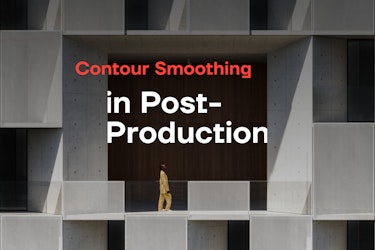CGI post-production is the last but not in any way the least imperative part of working on an architectural render. It characterizes the overall appeal, atmosphere, and hence the effect and marketing success of a picture. At the post-production stage, a CG image starts looking catchy and full of life, as the important details and visual effects are added. So, what are those and how can they help you develop breathtaking renders? Today I will talk about one of the important stages - contour smoothing in the renderings.

A basic one to start with – round your edges. It shocks me how frequently I see this rule broken. There are so many amazing architectural renders that still use geometry with sharp edges. Perfectly sharp edges do not exist in real life, and, I am sure, should not exist in 3D renderings. Rounded edges improve the way that light and reflections affect an object and give smoother extraordinary highlights.

There are a variety of techniques to achieve this. And I will share with some of them. The most common in 3ds Max is to chamfer the edges with the chamfer modifier. Another technique is to add supporting edges and a turbo smooth modifier. This will make rounded edges and, in some cases, a more realistic effect. We rarely use this technique as it is slightly more time-consuming, creates extra geometry and in most cases the differences are negligible. The final way is to round the edges using material instead of geometry. It works by adding an edge texture to a material’s bump slot. It is a fascinating approach, also, it is very quick. But as it does not create additional geometry, edges can still come into view with sharp issues at intersections.

In the meantime, we should not apply the smoothing all through the render because it will cause a blur effect that will deform everything and will not make a realistic image any longer. Take a close look at any surface around you in the real world. You will observe dust, smudges, scratches, dirt, and various other imperfections. Yet in 3D renderings, lots of artists create their materials without endeavoring to repeat these effects. On the other hand, by using imperfections that make sense in the context of your scene, you can add another level of realism to your renders. Taking everything to attention, you can simulate edge wear. Edge wear is when an object has a greater degree of wear on its edges than flat surfaces, causing a difference in appearance. This change in appearance is most commonly caused by scratches on painted, polished, or varnished materials, causing the loss of the additional coat and exposing the raw material underneath.